I’m so excited, and I just can’t hide it
So today, September 21st 2010 is finally the day Open Text ECM Suite 2010 ships.
In addition to many updates, this includes the release of Content Server 2010, formerly known as Livelink. We at Open Text are very proud of the work we have put into these products. It took us quite a while to get everything ready, but like most things in life, this is definitely worth the wait.
This year marks my 11th year with Open Text, much of that time was spent in Global Services, a great deal of which included direct contact with our customers. When I joined the User Experience group at the start of 2008, it was right at the start of the journey that was to become Content Server 2010. I contributed a great deal of of that customer experience into our design work and ensured that customer needs were always at the forefront of our objectives.
Back when Livelink 9.7.1 shipped, it was late summer 2007 and the world was a different place. In the 3 years since that time, a lot has changed, both in business and the world in general. In addition, we at Open Text have also made some changes to our products which hope will resonate with our existing customers and entice new ones to see what its all about.
However, no matter how the world around us changes, the core needs of our customers remain the same: Help us do our job efficiently. Help us focus on the our business and help us remain profitable.
So what does this mean? You spoke to us and we listened.
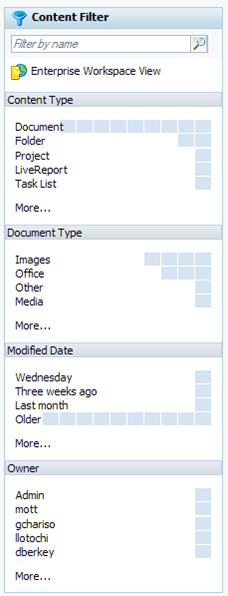 Some of the things you said:
Some of the things you said:
- Make it Easier to use.
- Make it easier to find content
- Make it easier for new users to get up to speed
- Make it easier to see metadata
- Make it faster
- Make the UI simpler
- Make it more modern
So what did we do?
Basically, we did two things: we updated existing functionality and more importantly we added brand new functionality.
NEW
In the new category, we created the new Content Filter/facets functionality. This allows users to rapidly filter content using a variety of pre-built and customizable filters. Know you want a Powerpoint document from the last 2 years written by Bill Smith? Done. Know you want to find PDF documents with attribute “Status” set to “final”? Done.
Even though the functionality is new to Content Server, it should be instantly familiar with people who have used ecommerce sites such as ebay or Amazon. Importantly, this
functionality works across the entire enterprise and is as fast as normal folder access.
The ability to view custom columns was a common request, and again is brand new in Content Server. You can show a wide variety of custom metadata in the columns, make it sortable and even create links.
If your organization uses more than one language, you will be happy to know that Content Server now supports language packs which are easily installable. New languages will be added based on user demand, but german and french will be available by the end of this year. Also, Content Server includes multilingual metadata support, in other words, the ability to have multiple language variant values for any object in the system. Tres Bon!
UPDATED
The User Interface has been updated to provide a more modern look and feel, as well to visually bring the various components together. Some components have been subtly tweaked to reduce the overall visual clutter. The overall goal is to help the user focus on their objective. The functionality is there when you want it, and less distracting when you don’t need it.
To further extend the UI customization tools available, we have improved support for HTML variables in the UI, provided for templates in custom views, and best of all, provided a way to customize the search results, including using columns for the search results.
That is just some of the changes in Content Server. There are also significant performance improvements including 64 bit support. Th is and the features above mean you can do more with content server than ever before.
If you want to find out more about Content Server, check out the Content Server upgrade Central site here: Upgrade Central (on KC – login required). We have 4 preview videos showing some of the new features of Content Server (narrated by a lovely person) and there are several webinars available highlighting new features in Content Server, including my presentations on
- facets and columns
- multilingual
- facet config
One of the hard aspects of this release was the balance between addressing customer needs while also not changing things TOO much as to alienate existing users. I like to think that we delivered on this and you will enjoy the benefits of Content Server for many years to come. Of course, as a product designer, I’m always looking to the future and the “next” next release, and we have some great ideas lined up. It’ s going to be great!
Let me know what you think, email me at swickes@opentext.com
Twitter: @simonwickes
Simon Wickes, Senior Product Designer,Content Server 2010




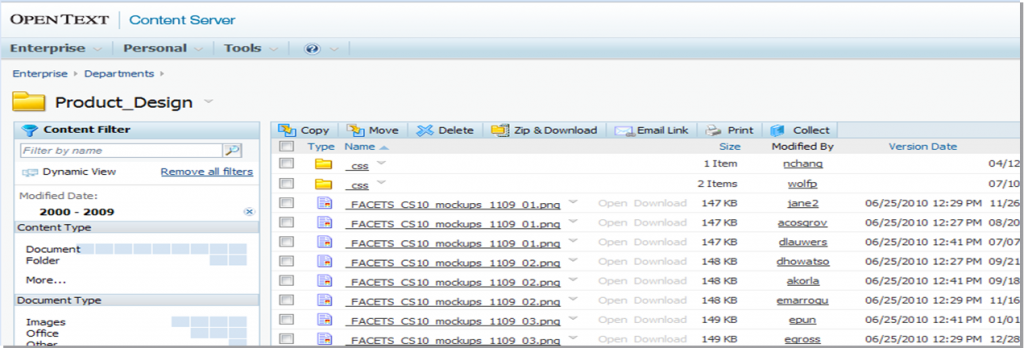
Tweets that mention Simon Says » Blog Archive » I’m so excited, and I just can’t hide it -- Topsy.com
October 1, 2010 @ 10:59 am
[…] This post was mentioned on Twitter by Martin Sumner-Smith and Martin Sumner-Smith, Simon Wickes. Simon Wickes said: My post from last week on Content Server 2010 and what's in there is now on my public blog: http://bit.ly/agBNgx #ecmsuite2010 #opentext […]